Guest onboarding
The guest onboarding flow is similar to a pay-in, but it is used when you don't have any payer data, and shall be used whenever you want to onboard an user via cash in. (This flow is very similar to User onboarding but in this option the user is not instructed to input its tax number).
In order to generate a pay-in through our Checkout SDK, you must create a Checkout Session. In it, there are some parameters that you will need to pay attention to (* for required fields):
- options
- session_type*: session type, in this case guest_onboarding.
- expiration_in_seconds: integer value. If set, the Checkout session will only remain active up until this time. If not, the default time is 300 seconds (5 minutes).
- transaction
- amount: Value of the deposit. Always represented in cents.
- redirect_url: the URL the user will be redirected after completing an open finance transaction. (default will be a Trio confirmation URL)
White label
You can also customize your end-user experience by utilizing the Checkout as a whitelabel. You can do so by utilizing the options field, with the respective xxxx_color fields. Below, you can see an example of a wholly implemented customization:
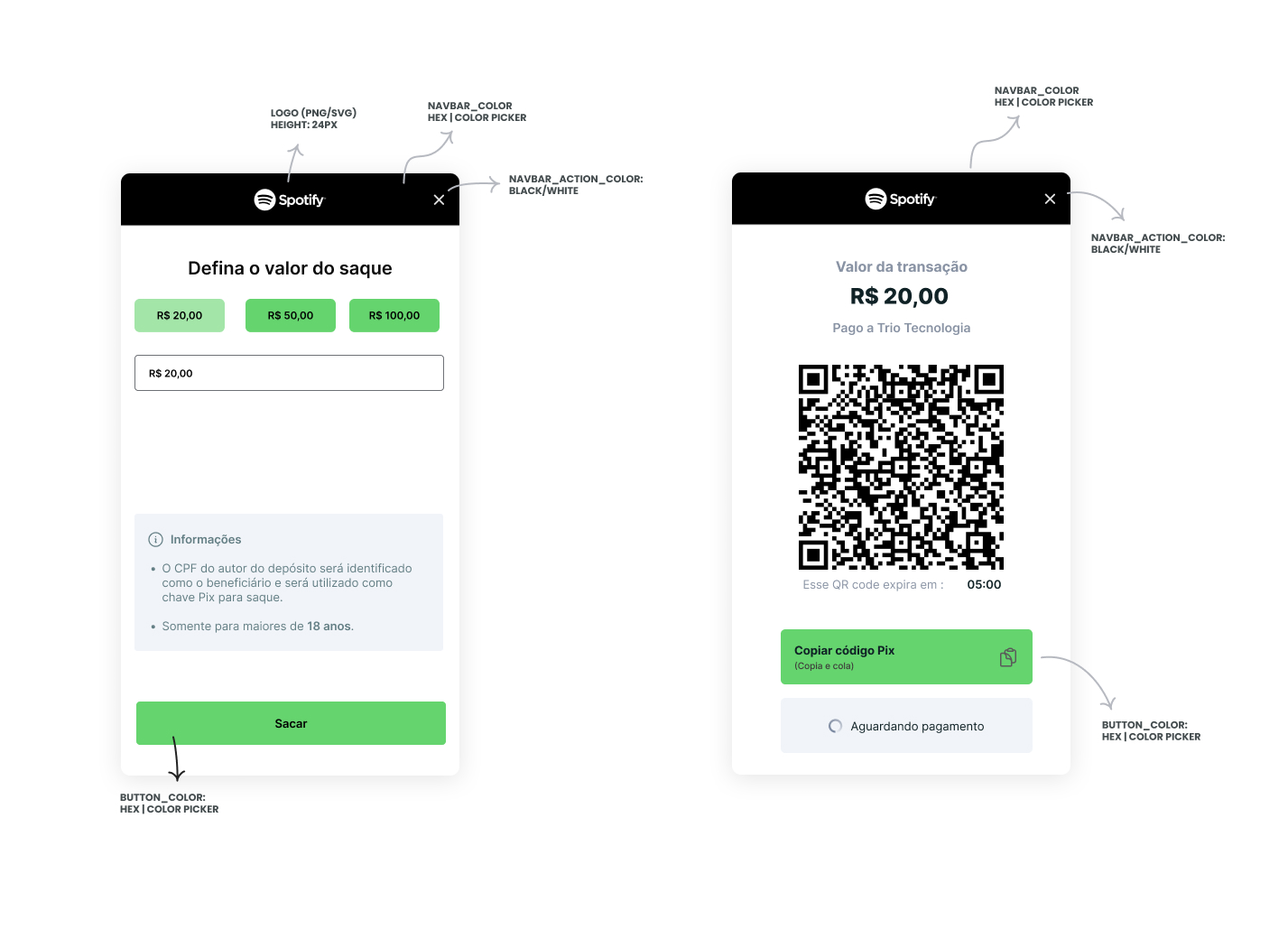
In order to create a session, you must make a POST request to /checkout/sessions with the following payload:
{
"transaction": {
"amount": 1, // total amount in cents
"external_id": "01H7DKA58YDWPA7ZBCCAVWFM5E", // reference for your system
"description": "Paid to example.com", // additional information about the transaction
"redirect_url": "http://your.url.here", // URL the user will be redirected after completing an open finance transaction
},
"receiver": {
"virtual_account_id": "018a66ca-0451-9cd7-1cfa-8dca325db29f" // unique identifier for the virtual account that will receive the money
},
"options": {
"session_type": "guest_onboarding", // Session type (must be guest_onboarding)
"expiration_in_seconds": "86400", // session expiration time, integer value
"theme": {
"colors": {
"backdrop_color": "#ffffff", //hex color for the background (optional, accepts any color)
"button_color": "#f6df69", //hex color for the interface primary action button (optional, accepts any color)
"button_label_color": "#000000", //hex color for the interface primary action text (optional, accepts only #000000 or #ffffff)
"link_color": "#426b55", //hex color for links (optional, accepts any color)
"navbar_action_color": "#ffffff", //hex color for the background (optional, accepts only #000000 or #ffffff)
"navbar_color": "#426b55" //hex color for top navbar background color (optional, accepts any color)
},
"logo_url": "https://linktologo.com/link.png" //url for the logo that will be added to the initiation flow
}
}
}
If you input the correct parameters, you will receive a HTTP 200 response akin to:
{
"data": {
"company_id": "018da8cb-17da-5287-40c4-724ed90e2a0e",
"expiration_timestamp": "2024-05-04T19:44:11.960965Z",
"id": "018f4002-6d38-7d42-7c5f-c2dd50842d51",
"options": {
"allow_other_pix_key": null,
"session_type": "guest_onboarding",
"theme": {
"colors": {
"backdrop_color": "#888888",
"button_color": "#15294B",
"button_label_color": "#FFFFFF",
"link_color": "#15294B",
"navbar_action_color": "#000000",
"navbar_color": "#FFFFFF"
},
"logo_url": "https://www.trio.com.br/_next/static/media/Logo.341273f5.svg"
}
},
"participants": null,
"receiver": {
"virtual_account_id": "018e3df6-d70f-9489-2c7e-ca880a25ea46"
},
"timestamp": "2024-05-03T19:50:51.960965Z",
"transaction": {
"amount": {
"amount": 1,
"currency": "BRL"
},
"available_withdraw_amount": null,
"description": "Paid to example.com",
"email": null,
"expiration_in_seconds": 86000,
"external_id": "Sessão de Teste",
"name": null,
"phone_number": null,
"redirect_url": "http://your.url.here",
"tax_number": null
}
}
}
Flow
When making use of the Checkout, the following screens will appear:
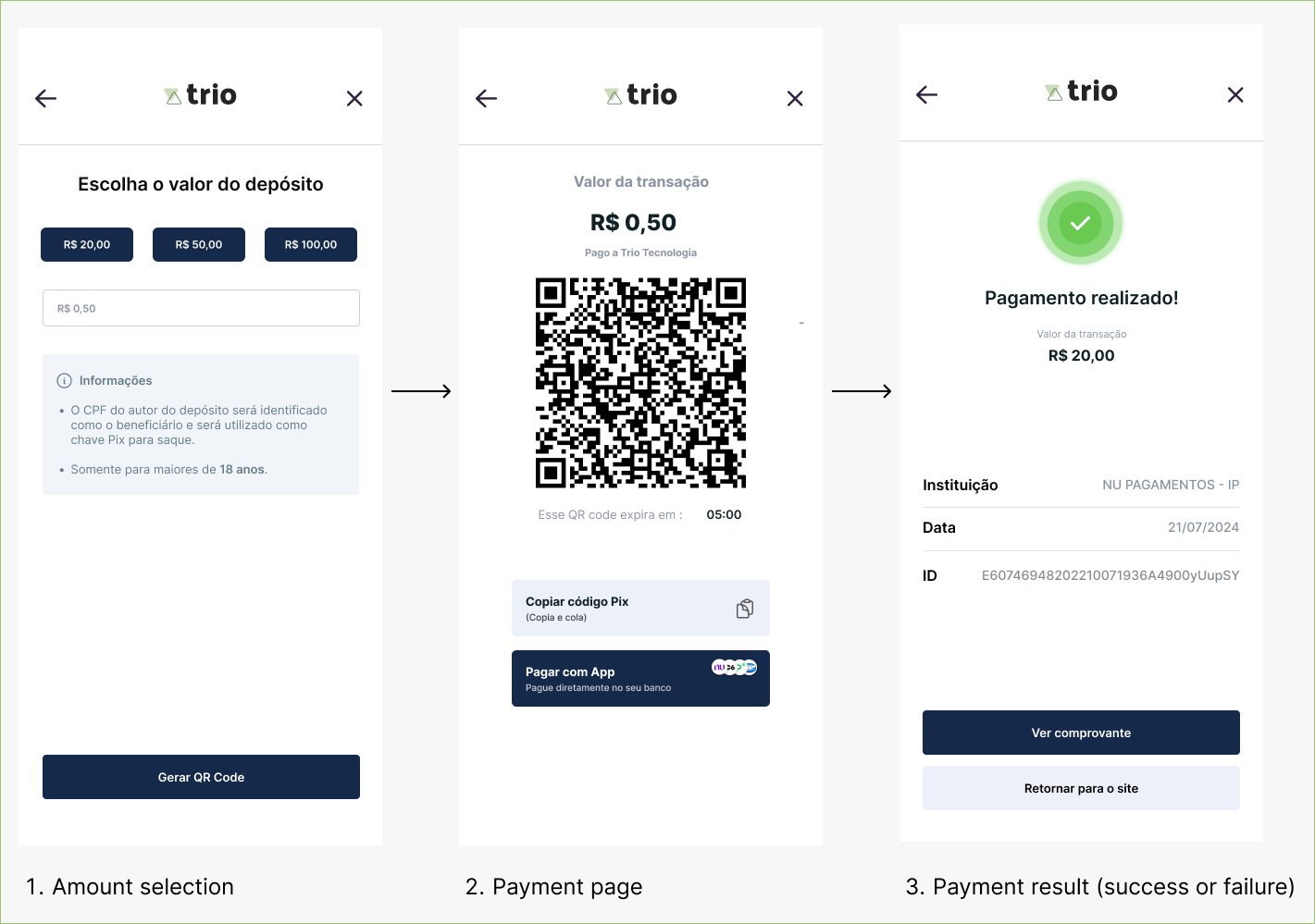
Updated 12 months ago
